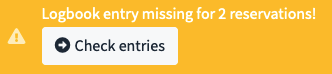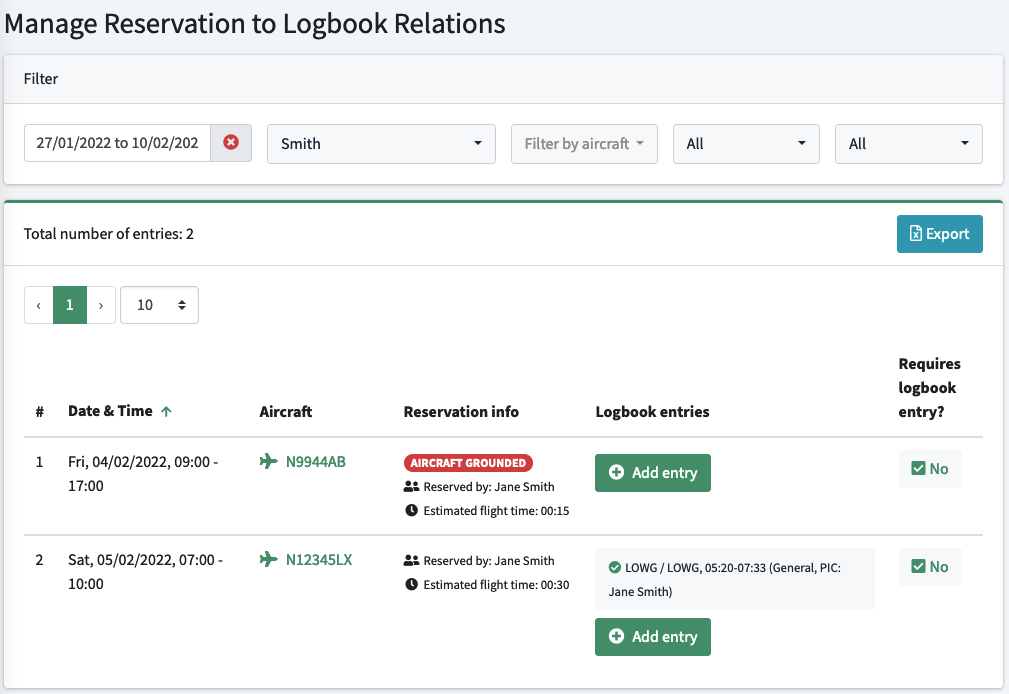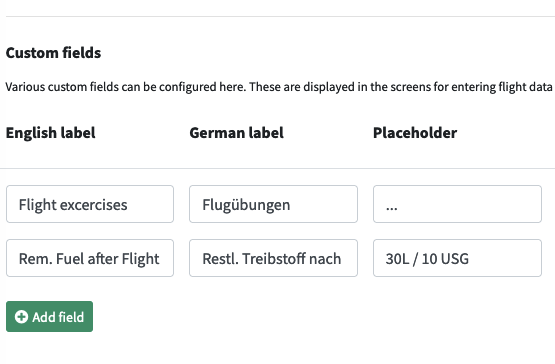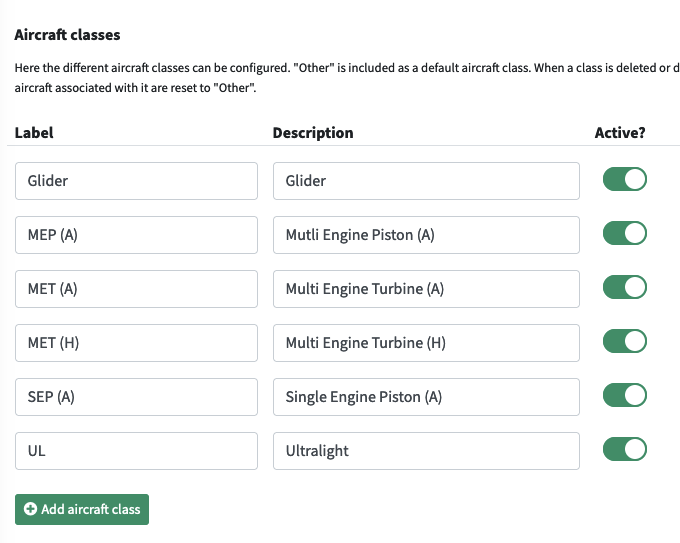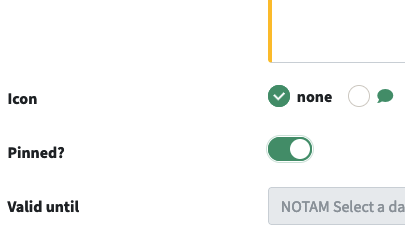Update to 1.1.4 is planned for April 6, 2022 between 18:00Z and 22:00Z! Details will follow!
The following content will be included in the update:
Linking of logbook entry to reservation
- Administrators can activate the linking of reservation & logbook entry
- Increasing the quality of the logbook by warning users if they have forgotten the logbook entry
- Users can check past reservations under "My Reservations" and create logbook entries
- Administrators and power users can also manage missing logbook entries
Customizable fields for calendar & logbook
- Administrators can configure their own fields for reservations and/or logbook entries, which can be mandatory/optional, have their own placeholder & description
- This allows even more flexibility to request additional information for reservations and/or logbook entries (e.g. training program, training session type, remaining fuel after flight, etc.)
Configurable aircraft classes & flight types
- Administrators can configure aircraft classes (previously limited to SEP(A), MEP(A), etc.) and add new classes according to needs
- Administrators can also configure the flight types (previously limited to General, Maintenance, Training and Check Flight) and add their own to make operations even more flexible
Pinning NOTAM & without icons
- NOTAM can now also be created without icons now
- Furthermore NOTAM can be pinned - so they will always be displayed on top of the dashboard and NOTAM list.
Here you can find all the changes of the release notes:
General
- The German translation of the term "aircraft" has been changed from "Flugzeug..." to "Luftfahrzeug..." to be consistent in the translation on the one hand and above all to do justice to our gyrocopter and helicopter users/groups accordingly.
- Minor design and layout improvements around the notifications system (the little messages that appear on the top right corner, if something goes well or an error occurs etc.) have been implemented to make it a bit more modern & fitting to the application
Dashboard
- NOTAM list will now show the pinned icons on top first. Also the attached list of files has been redesigned. Each file is shown with a dedicated description or name (if given by administrators). The list can be ordered by name or date (ascending, descending).
- If the module for linking logbook entry and reservation and also the option for active warning to users is active, each pilot whose logbook entries are still missing, will receive a warning in the Dashboard, Calendar, "My Reservations", Logbook menu and Profile. A button will direct the user to the "My Reservations" page and highlight all reservations, where a logbook entry is missing.
- The "My upcoming reservations" table will show a quicklink to the digital logbook add mask with preselection of fields, if the reservation start time is in the past
- Fixed: the link for "My upcoming reservations" was not always redirecting correctly to the calendar and the correct date of the reservations
Reservation Calendar
- The type of flight can now be selected within the "Additional info" section when adding or updating a reservation. If administrators have configured additional flight types, they will also be shown and can be selected
- If administrators have configured custom fields when adding or updating an entry, they will appear in the "Additional info" section, and might be mandatory to be filled
- In the details view of the reservation the share button has been extended with a new link, which allows the user to directly send it to the logbook, if it is his/her own reservation, the start date is in the past and if no logbook entry exists yet for the reservation
- If the module for linking logbook entry and reservation and also the option for active warning to users is active, each pilot whose logbook entries are still missing, will receive a warning in the Dashboard, Calendar, "My Reservations", Logbook menu and Profile.
- Users can now switch between button-input and textfield-input for reservation creation or update, it will be preselected based on the profile settings of the user
- The waiting list feature has been adapted, when a reservation is updated: as soon as the start time or end time changes, the system checks, if there are pilots on the waiting list. If the reservation is now on another day or has been shortened, the pilots on the waiting list will be informed via mail. If the reservation was prolonged or is in the past now, no notification is sent. When a reservation is deleted or moved out of the original slot, the waiting list will be cleared.
- On small screen resolutions the filter section now only shows the registration on the buttons without the aircraft type. Also the buttons have been redesigned to fit smaller resolutions better
- Fixed an issue with reservation conflicts happening for past events, with a non-UTC timezone setting in some cases
- Fixed an issue on mobile devices and very small resolutions, where hour and minute buttons would not be readable because of overlapping buttons and text. This is been resolved now.
My reservations
- The whole page has been technically refactored under the hood, to allow better and faster navigation and page loading, as well as scroll through pages, when having more than 10 entries per page for each table. This will most likely be unnoticed by most users, but still, a technical improvement
- A new table has been added, showing past reservations and their status. This list can also be filtered by reservation date and aircraft. If the module for linking logbook entry and reservation is active, also reservations with missing logbook entries can be filtered. The table shows all past reservations and allows the user to see the corresponding logbook entries and add logbook entries to the reservations. If also the option for active warning to users is active, reservations with missing logbook entries will also be highlighted in red color and with red symbol.
- The "All my upcoming reservations" table will show a quicklink to the digital logbook add mask with preselection of fields, if the reservation start time is in the past
- If the module for linking logbook entry and reservation and also the option for active warning to users is active, each pilot whose logbook entries are still missing, will receive a warning in the Dashboard, Calendar, "My Reservations", Logbook menu and Profile.
Digital Logbook
- If administrators have configured additional flight types, they can now be selected when adding or updating an entry in the "Additional optional info" section of the entry
- If administrators have configured custom fields when adding or updating an entry, they will appear in the "Additional optional info" section, and might be mandatory to be filled
- The preselection of the current date for the field "Date of flight" was removed as we received feedback that too many users overlook the correct date. Therefore the date now has to be manually set, when creating a fresh new logbook entry. Please let us know your feedback is this is now a better solution for all users & administrators?
- If the module for linking logbook entry and reservation is active: A new button "Manage missing entries" is shown to administrators and power users and allows them to manage all past reservations and their missing logbook entries. A dedicated view has been added, where reservations can be shown, where a logbook entry is missing. Furthermore this list can be filtered and exported. In case of missing logbook entries, administrators and power users can create new logbook entries and link them or search for the already existing links and link these. Also for each reservation it can be decided, whether a logbook entry is required or not (this could be interesting for maintenance flights)
- If the module for linking logbook entry and reservation and also the option for active warning to users is active: Each pilot whose logbook entries are still missing, will receive a warning in the Dashboard, Calendar, "My Reservations", Logbook menu and Profile.
- If the module for linking logbook entry and reservation is active: In the details page of a logbook entry the corresponding reservation is listed in the information screen. Administrators and power users can also select existing reservations for the given date for the given logbook entry and link existing reservations to it, if required.
- Users can now switch between button-input and textfield-input for logbook entry creation or update, it will be preselected based on the profile settings of the user
- Export: The export file has been enhanced and shows more columns now to enable easier further processing of the export file: The column "Pilots" is now split into two separate columns, one for PIC, one for the SECOND PILOT. A separate DATE OF FLIGHT column (preformatted as DATE YYYY-MM-DD) has been added. The time columns (TAKEOFF & LANDING) are now preformatted as TIME columns via "h:mm". The FLIGHT TIME [MINUTES] still exists and shows the value in minutes for easier processing. The columns for hobbs and the other counters are separated and show now a separate column for the START, END and DIFFERENCE value. The fuel information is also distributed into separated columns for FUEL AMOUNT, FUEL TYPE and FUEL COMMENT.
- The additional counter, when configured to decimal number mode, now allows two decimals to be entered, e.g. 1234,45
- Fixed button sizes and text to be hidden on smaller screen resolutions. On small screen resolutions the filter section now only shows the registration on the buttons without the aircraft type.
- Fixed: due to a bug users were not able to edit or enter the start hobbs or total time in service value, which would cause strange situation if a previous flight was not entered. Now this is possible, a deviation via power user or admin is not required anymore.
- Fixed an issue on mobile devices and very small resolutions, where hour and minute buttons would not be readable because of overlapping buttons and text. This is been resolved now.
Information Aircraft
- The file list has been redesigned. Each file is shown with a dedicated description or name (if given by administrators). The list can be ordered by name or date (ascending, descending).
Information NOTAM
- The file list has been redesigned. Each file is shown with a dedicated description or name (if given by administrators). The list can be ordered by name or date (ascending, descending).
Defect management
- Minor layouting optimizations around the defect management views and comment section
Invoice Module
- Fixed an issue with the resending of invoice function, which would in some cases create an error
Profile
- Users can now define the default input for time values in the calendar and logbook. This will be used to preselect when opening the masks for creation & updating of entries
Administration Settings
- Tab "CALENDAR" has been renamed to "RESERVATIONS" to be more consistent
- A new tab "OPERATIONAL" has been introduced, to manage settings for both calendar & logbook relevant items
- The tab "OPERATIONAL" now allows to configure flight types that can be selected in calendar reservations and logbook entries. The admin can decided whether a flight type is used in calendar only, logbook only or for both. Default flight types "GENERAL", "LICENSING", "MAINTENANCE" and "CHECKFLIGHT" is always available.
- The tab "OPERATIONAL" also allows to configure custom fields that can be selected in calendar reservations and logbook entries. The admin can decided whether a custom field is used in calendar only, logbook only or for both, as well as mandatory or optional.
- The tab "OPERATIONAL" allows to configure aircraft classes for your aircraft. The previous selected aircraft classes have been migrated and are available in the list, a default class "Other" is also always available and the fallback for deleted or deactivated aircraft classes.
- A new tab "LOGBOOK" has been introduced, which allows to configure logbook related options and settings
- The tab "LOGBOOK" allows to activate the option to link logbook entries and reservations automatically by the system given certain conditions. The mechanism is also described in the online help but basically does not require any manual actions (Important: After activation, a logbook entry is only required for newly created reservations! Older reservations must be marked correctly manually via "Requires logbook entry?" (see Logbooks > Manage missing entries)). Also the option to warn users, if logbook entries are missing, can be enabled
- A new fuel type has been configured in the global configuration: SUPER. This type of fuel is mainly used for ROTAX engines and can now be configured also for refund (if invoicing module is subscribed) and used in aircraft configuration
Administration Aircraft
- The newly introduced fuel type "SUPER" can now be selected and assigned to aircraft
- The upload & file list has been redesigned. Drag & Drop upload of multiple files is now possible. Also each file can be given a dedicated description or name. The list can be ordered by name or date (ascending, descending).
- The additional counter, when configured to decimal number mode, now allows two decimals to be entered, e.g. 1234,45
Administration User
- The field for the default input for time values in the calendar and logbook has been added to the user profile settings, which can be changed by power user and administrators
- Administrators can now attach & upload files for the users. In a separate tab in the user details a file upload and simple file management is available. The documents are stored in the user details and can be used for storing license information, club information or other files that might be related to the user.
- The upload & file list has been redesigned. Drag & Drop upload of multiple files is now possible. Also each file can be given a dedicated description or name. The list can be ordered by name or date (ascending, descending).
- Fixed an issue with special characters, e.g. Č or Š at the beginning of the last name of a person, which could result in errors and unusable person data records
Administration NOTAMs
- For NOTAMs it is now possible to not select an icon and leave it empty. In this case the message will simply appear on the dashboard and the NOTAM list page without an icon
- Administrators and Power Users can now pin entries, which are then always shown on the top of the list with a particular purple icon
- The upload & file list has been redesigned. Drag & Drop upload of multiple files is now possible. Also each file can be given a dedicated description or name. The list can be ordered by name or date (ascending, descending).
Online help
- The search engine for the online help was not working correctly due to some link issues. This has been corrected, however some menu adjustments have been made: Release notes, roadmap, FAQ & contact, data privacy, terms of use and the support page are now only accessible from the English or German help but not from the Admin-Help anymore.
- German word "Flugzeug" has been replaced by "Luftfahrzeug" throughout the online help to be more consistent with the wording