with PREMIUM!
Differences: FREE vs. PREMIUM
- Restrictions for users, aircraft, storage space
- General & other differences
- Calendar functions
- Logbook functions
- Rating management
- Aircraft Maintenance Forecast & Defect Management
- Internal NOTAM management
- User files & documents
- Configurations & restrictions
Here you can find the differences between the free FREE and the paid PREMIUM version. Depending on the category, an outlook on the free and paid features is given.
Restrictions for users, aircraft, storage space
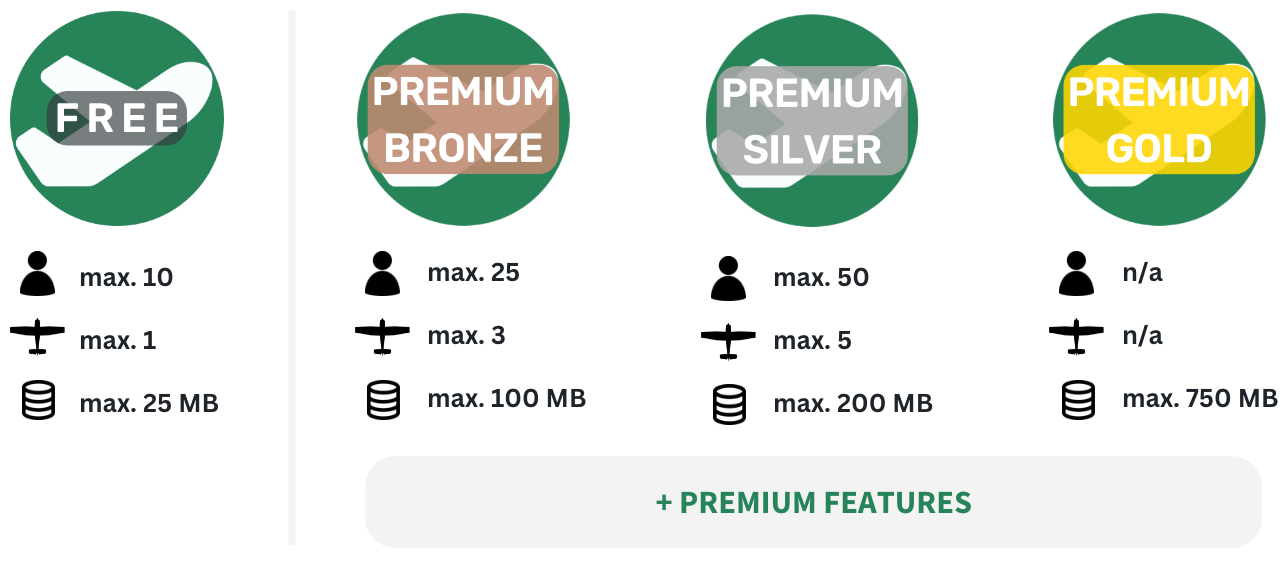
FREE: In the free version, a maximum of 10 users and one aircraft can be created, and a maximum of 25 megabytes of storage space for files and documents (e.g. for NOTAM or aircraft documents) can be stored.
PREMIUM: In the PREMIUM version there are three packages, in which a) a maximum of 25, 50 or unlimited users, b) a maximum of 3, 5 or unlimited aircraft can be created, as well as c) a maximum of 100, 200 or 750 megabytes of files and documents (e.g. for NOTAM or aircraft documents) can be stored.
If the included amounts are exceeded - e.g. there are 30 user accounts or 10 aircraft before switching to Premium - the system will notify the administrator and automatically block users or aircraft for use at regular intervals! It is not possible to create additional users or aircraft if the included amounts are exceeded! In addition, when the included space is reached, no user can upload files (except for billing)
Administrators will also get appropriate warnings on the dashboard:
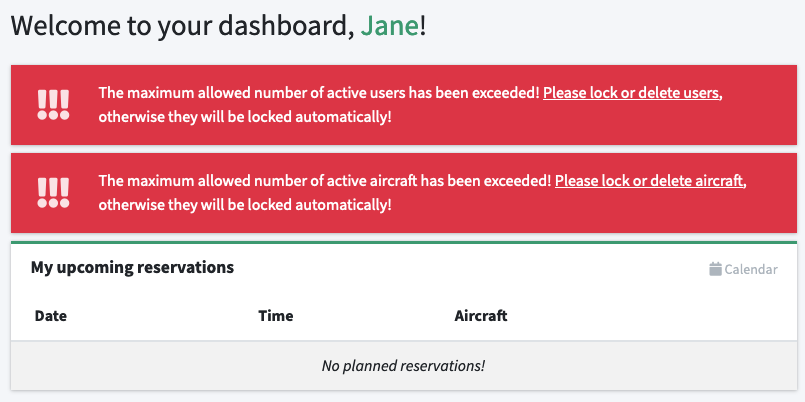
General & other differences
Custom logo for login page & custom link
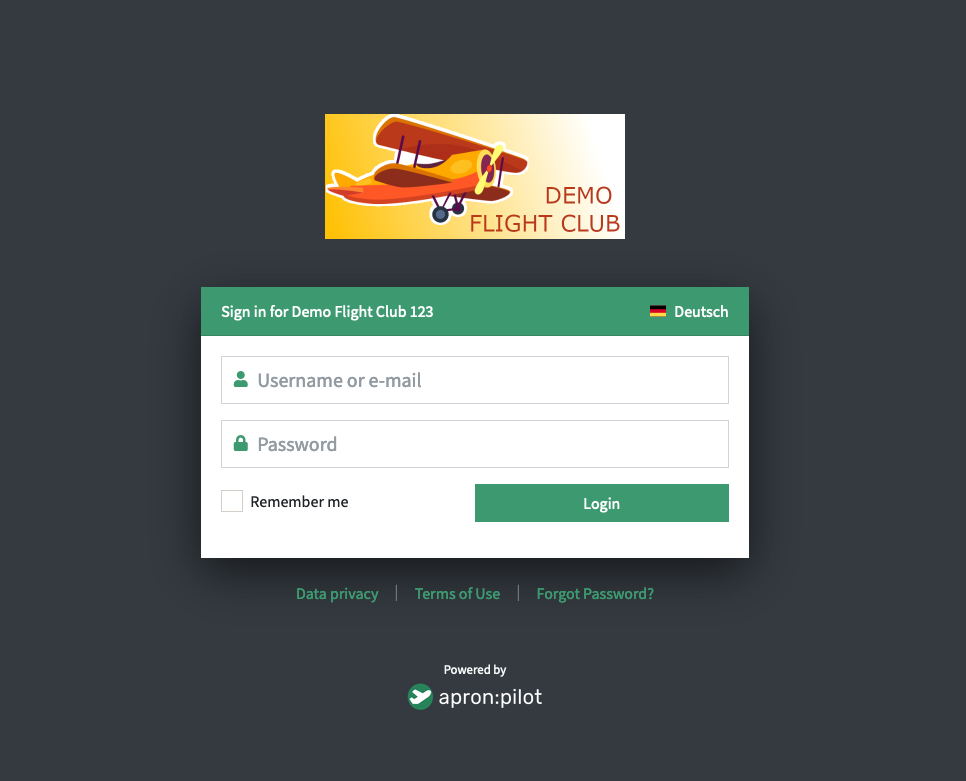
FREE: Only a standard login page with the apron:pilot logo is available, an own link to the login page (e.g. https://app.apron-pilot.com/en/login-myclub) is not possible
PREMIUM: Users can use their own custom login link for login. It is possible to upload your own separate logo for the login page, which will be displayed on the login page above the login screen (see screenshot for example)
Calendar functions
Colored calendar entries for aircraft
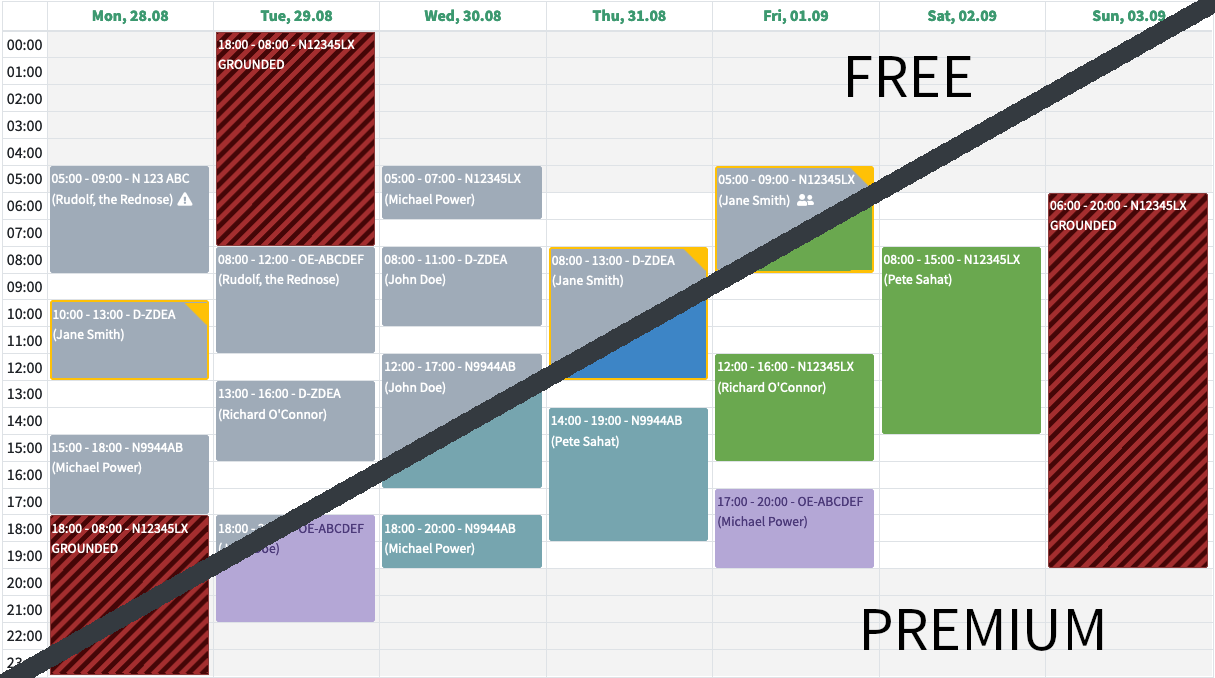
FREE: All calendar entries & reservations have the default color gray. Own reservations are marked with a triangle white or yellow (depending on the yellow value of the set color), reservations that are marked as "GROUNDED" (aircraft therefore not available due to maintenance or similar) are shaded red by default.
PREMIUM: A calendar color can be configured for each aircraft. For example, different aircraft can have different colors in the calendar. Own reservations are marked with a triangle white or yellow (depending on the yellow value of the configured color).
Reservation requests
FREE: Reservation requests and management are not possible. The respective settings in the aircraft details are missing.
PREMIUM: Reservation requests can be used. This allows administrators to have to release reservations.
Reservation restrictions
FREE: No reservation restrictions can be stored regarding advance reservation period, maximum number of future reservations or maximum reservation duration
PREMIUM: Reservations can be limited for users regarding advance reservation period, maximum number of future reservations and maximum reservation duration
Reason for deletion required & display message when deleting
FREE: A mandatory reason for deleting a reservation or an optional message for the user when confirming & justifying the deletion cannot be configured.
PREMIUM: A mandatory reason for deleting a reservation as well as an optional message for the user when confirming & justifying the deletion can be configured.
iCal & Google Integration
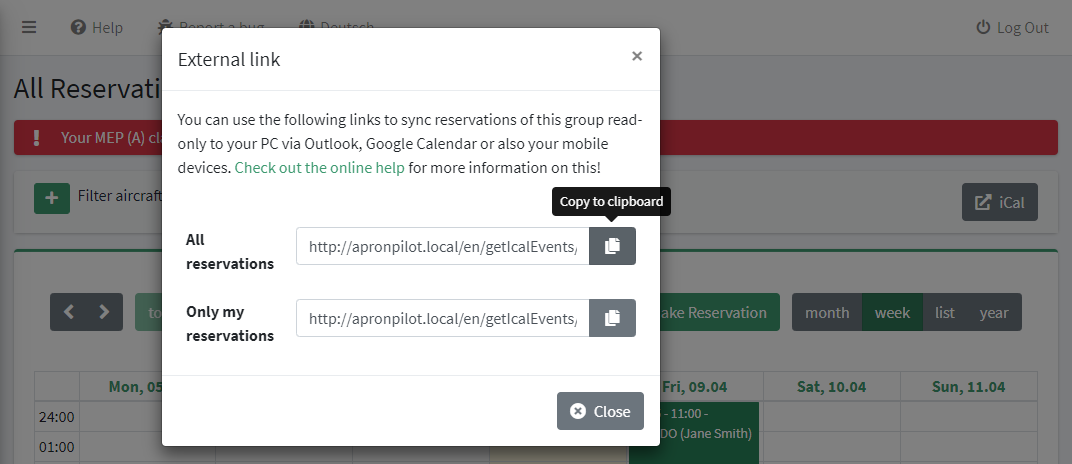
FREE: An iCal link for calendar subscriptions and a Google Calendar link is not available for users.
PREMIUM: Users can subscribe to the calendar (all reservations or only their own) and include it as an internet calendar in a calendar program. In addition, the reservation can also be exported to Google Calendar.
Manage deleted reservations
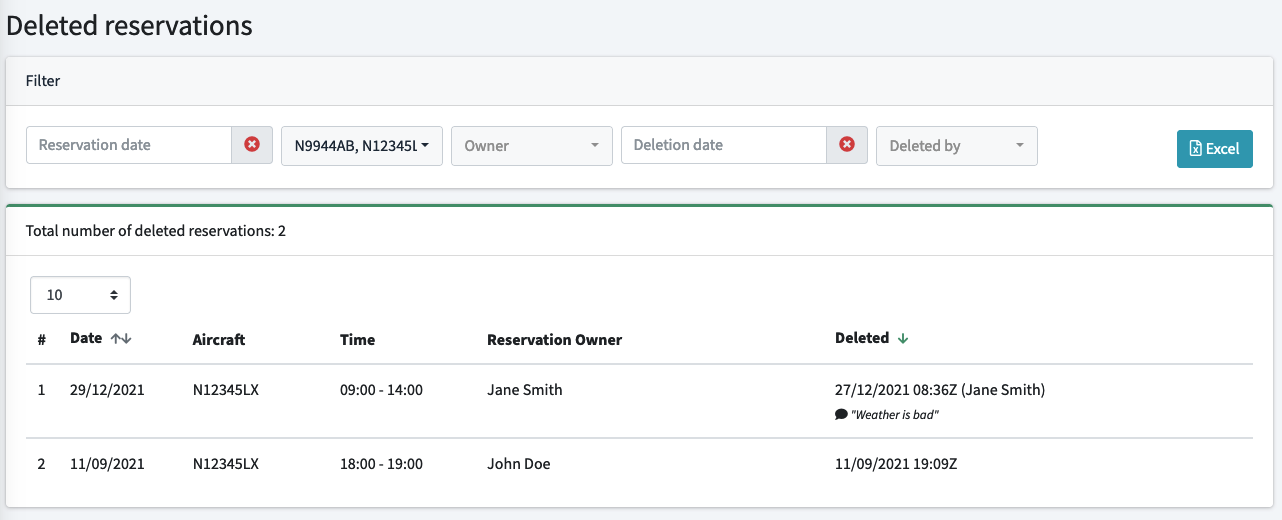
FREE: Deleted reservations cannot be viewed nor exported.
PREMIUM: Administrators & power users can view and export the deleted reservations.
Logbook Functions
Additional counter for aircraft
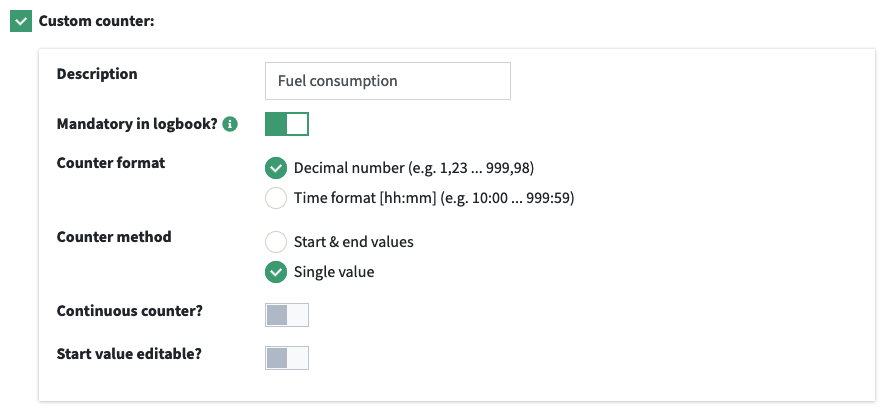
FREE: Additionally, only Hobbs & Total Time in Service counters can be activated
PREMIUM: Administrators can define their own additional counter & log it for aircraft in the logbook (e.g. tach time, block time, fuel consumption etc.)
Logbook Export
FREE: Export of the logbook is not possible
PREMIUM: Export of the logbook is possible for administrators
Link from reservation to logbook entry
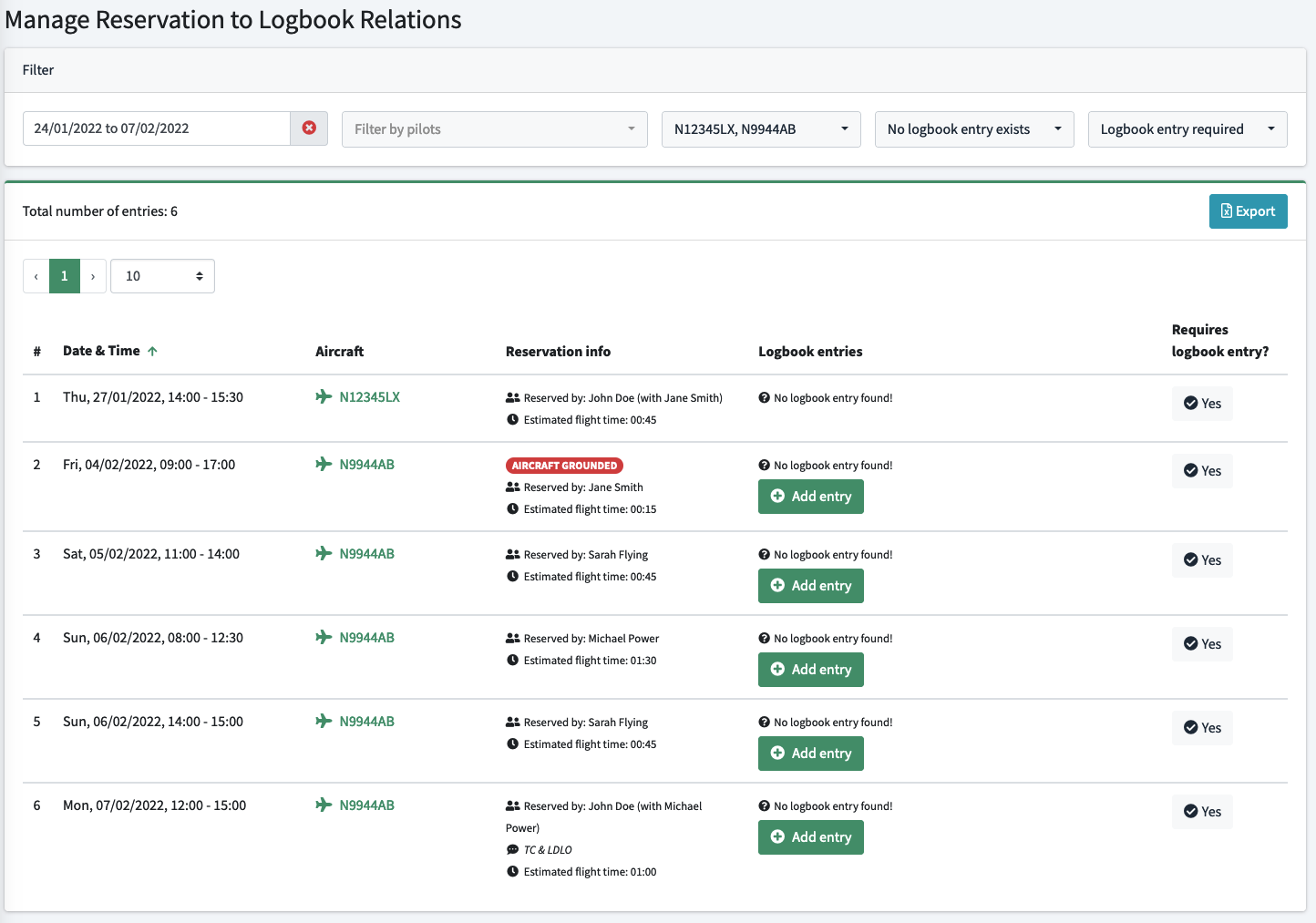
FREE: It is not possible to manage missing logbook entries for reservations.
PREMIUM: Logbook entries are automatically assigned to reservations or can be assigned manually by the administrator.
Reminder about missing logbook entries

FREE: Users are not warned about missing logbook entries
PREMIUM: Users are informed about missing logbook entries in dashboard, profile, logbook and "My reservations"
Manage ratings (license related)
Update ratings & validities by user
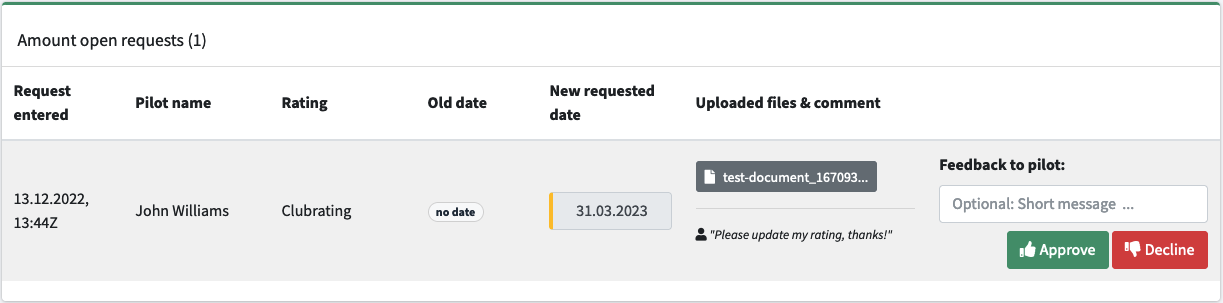
FREE: Only administrators can update license related data
PREMIUM: Users can update the ratings themselves and after approval by administrators or power users this data is automatically applied
Rating-Overview & Export
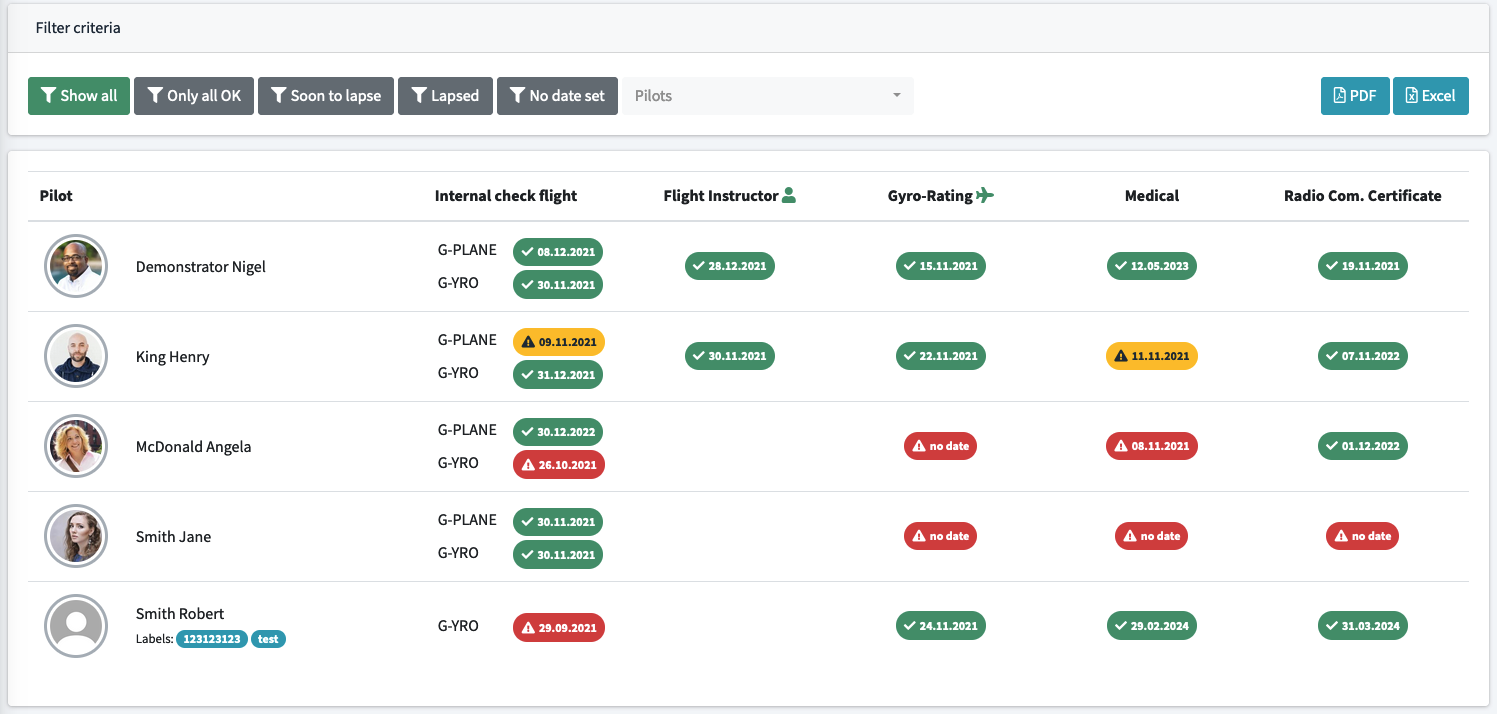
FREE: This function does not exist in the free version. Rating data must be updated individually via the detailed views of the respective users
PREMIUM: Via the "Rating overview" validity data for ratings of the pilots can be checked & updated. This overview can be exported as a PDF for archiving purposes
Automatic extension of the internal check flight
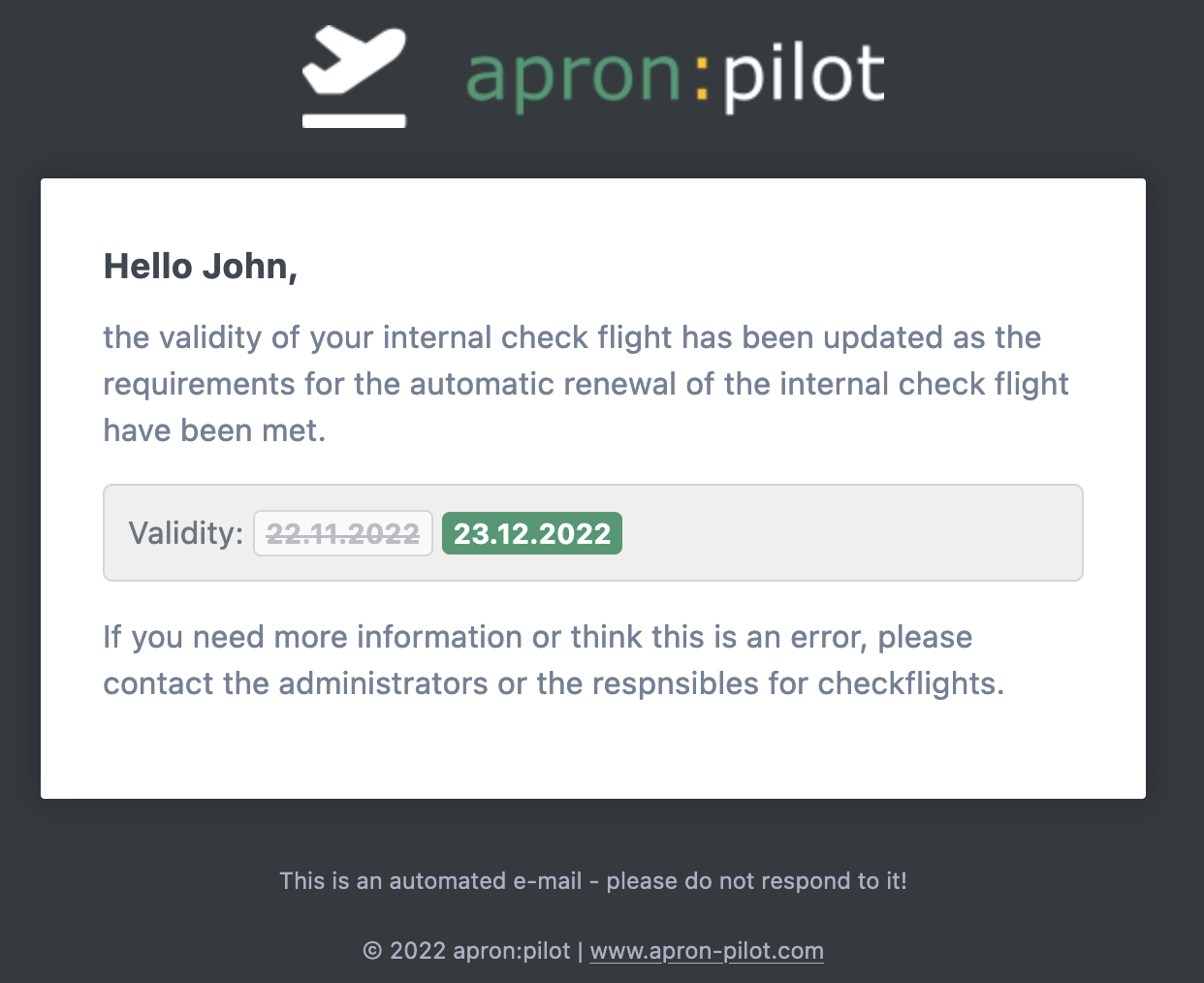
FREE: Only administrators can update ratings data
PREMIUM: An automated job uses configured criteria to determine each night whether the criteria for an extension apply to the pilot and sets a new validity date. In addition, a mail is sent to the affected pilot and a notification including PDF overview is sent to the administrators or power users configured for this notification.
Aircraft Maintenance Forecast & Defect Management
Maintenance Forecast
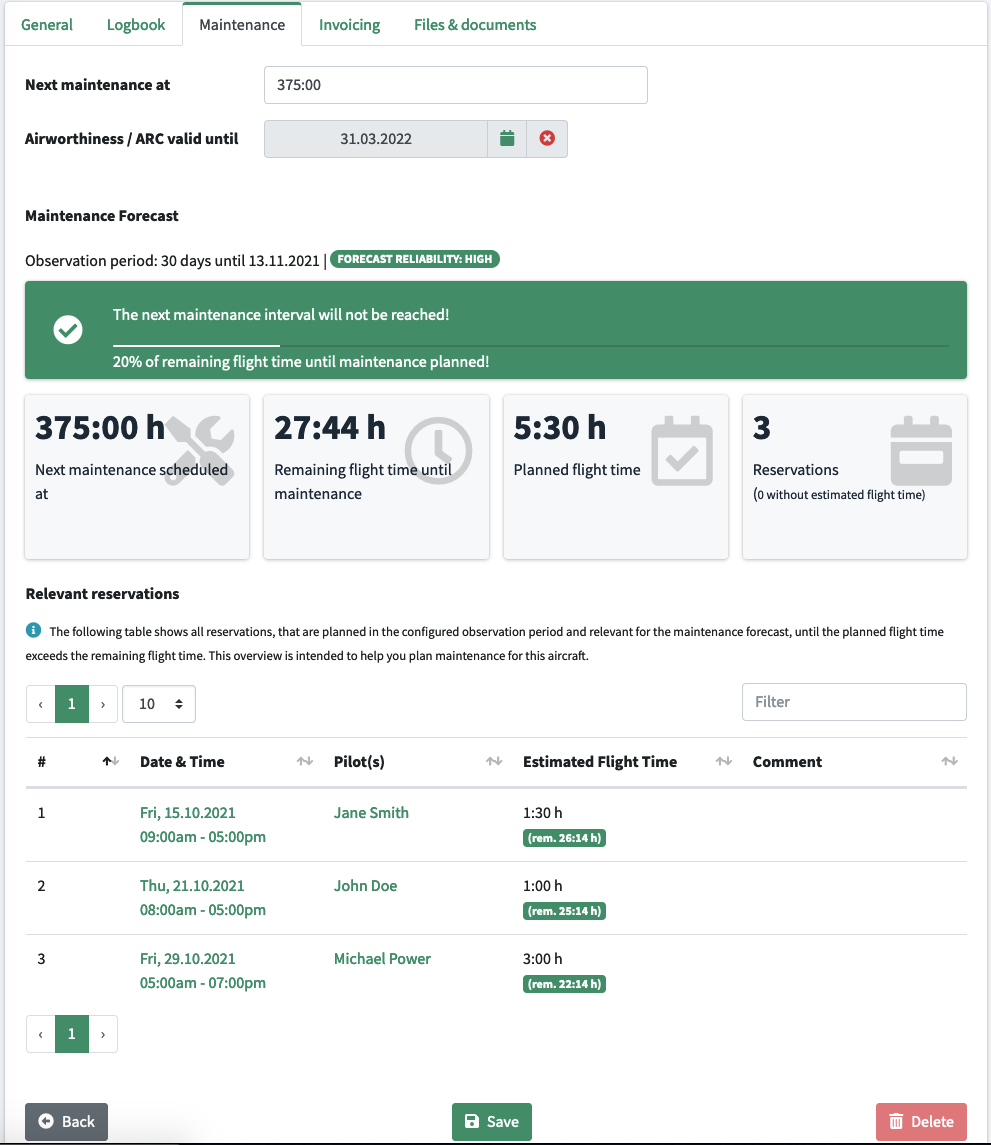
FREE: No maintenance forecast function is available in the free version
PREMIUM: Additional maintenance forecast information - including hours still open & scheduled, approximate time for maintenance, etc. is available to assist with planning
Defect Management
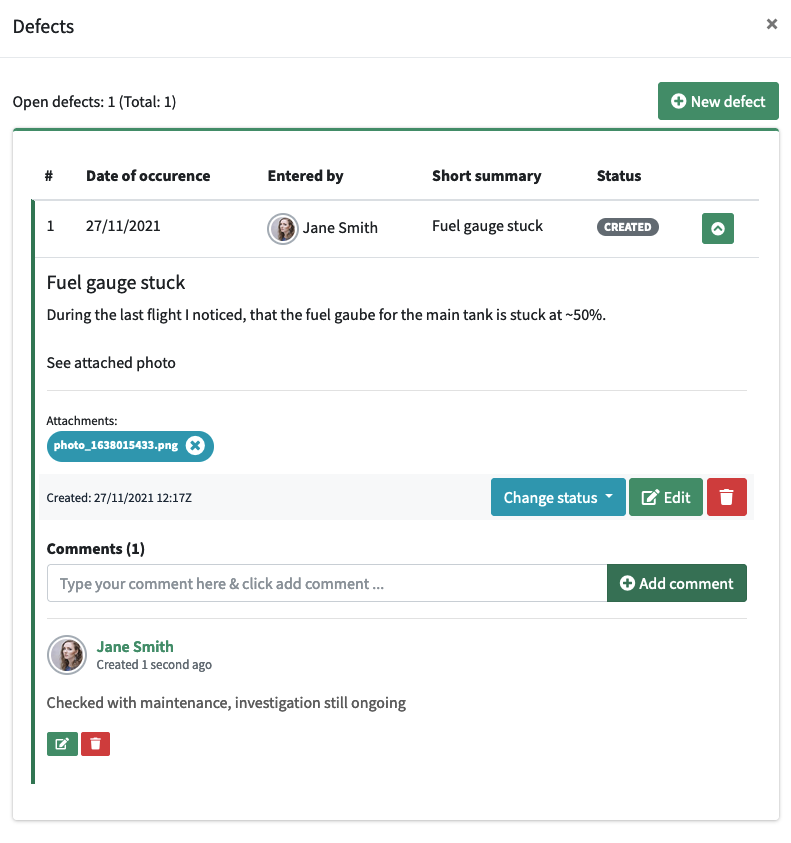
FREE: No defect management is available in the free version
PREMIUM: With the (optional to use) defect management module pilots can record defects, incl. photos & files, add comments. The system supports with a notification & status system (e.g. defect open, accepted, done etc.)
NOTAM Management
Notes on new/updated NOTAM
FREE: There is no notice to user about new/updated NOTAM
PREMIUM: When administrators/power users create new NOTAM or update existing NOTAM, a notice about it is displayed to users in the dashboard in the upper right corner after login
Usergroups for NOTAM visibility restirction by groups
FREE: In free version visibility restriction is not possible, NOTAM will be shown to all users in Dashboard & NOTAM list
PREMIUM: With PREMIUM NOTAM can be assigned only to certain user groups, so it will be visible only to members of this group. Example: NOTAM only for certain aircraft type (e.g. different NOTAM for MEP vs. SEP) or certain number of users etc.
Send NOTAM as e-mail
FREE: NOTAM can only be displayed in the application
PREMIUM: With PREMIUM, NOTAM can also be sent by e-mail to groups of recipients
NOTAM Symbols & Colors
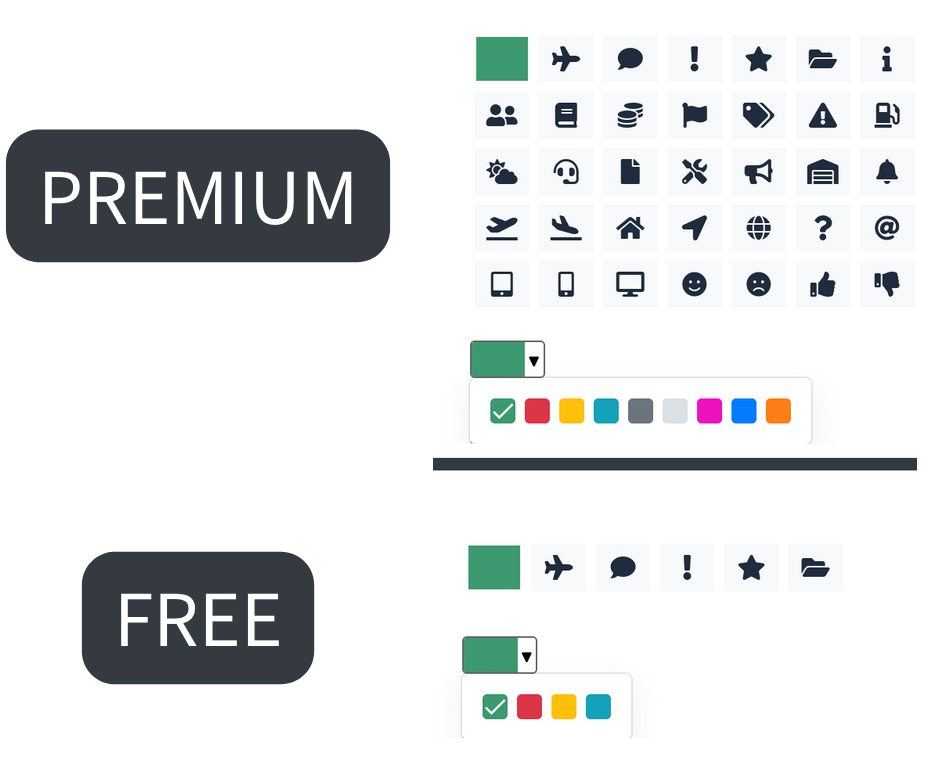
FREE: In the free version the number of available symbols & selectable colors is limited
PREMIUM: With PREMIUM this limitation does not exist
User files & documents
User import
FREE: Users can only be entered and created manually
PREMIUM: With PREMIUM user import can be done on CSV or table basis and users can be informed automatically
User files & documents
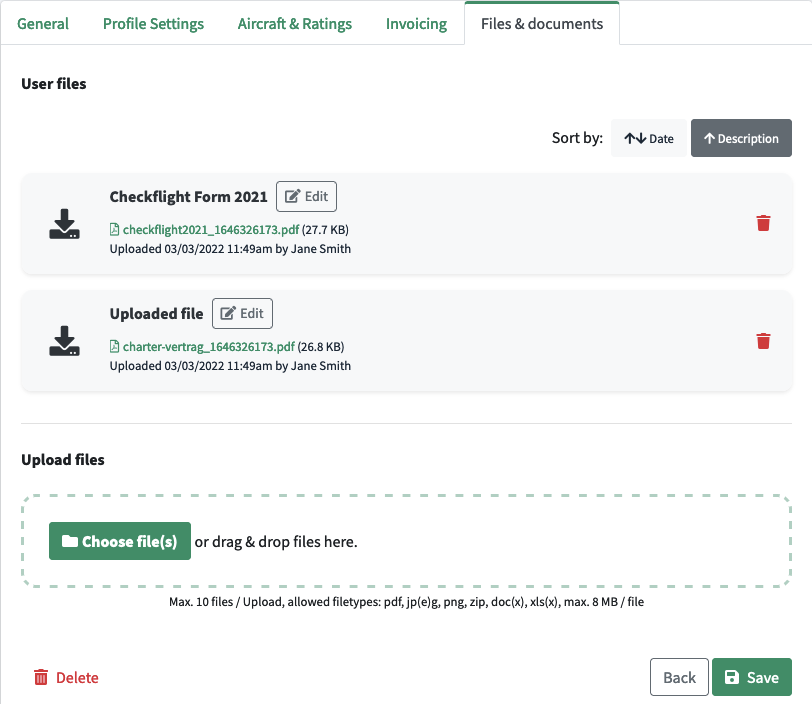
FREE: No files and documents can be deposited & uploaded at users
PREMIUM: Files and documents, e.g. license information, signed/scanned check forms, etc. can be stored for users and managed by administrators/power users
Configurations & restrictions
User groups
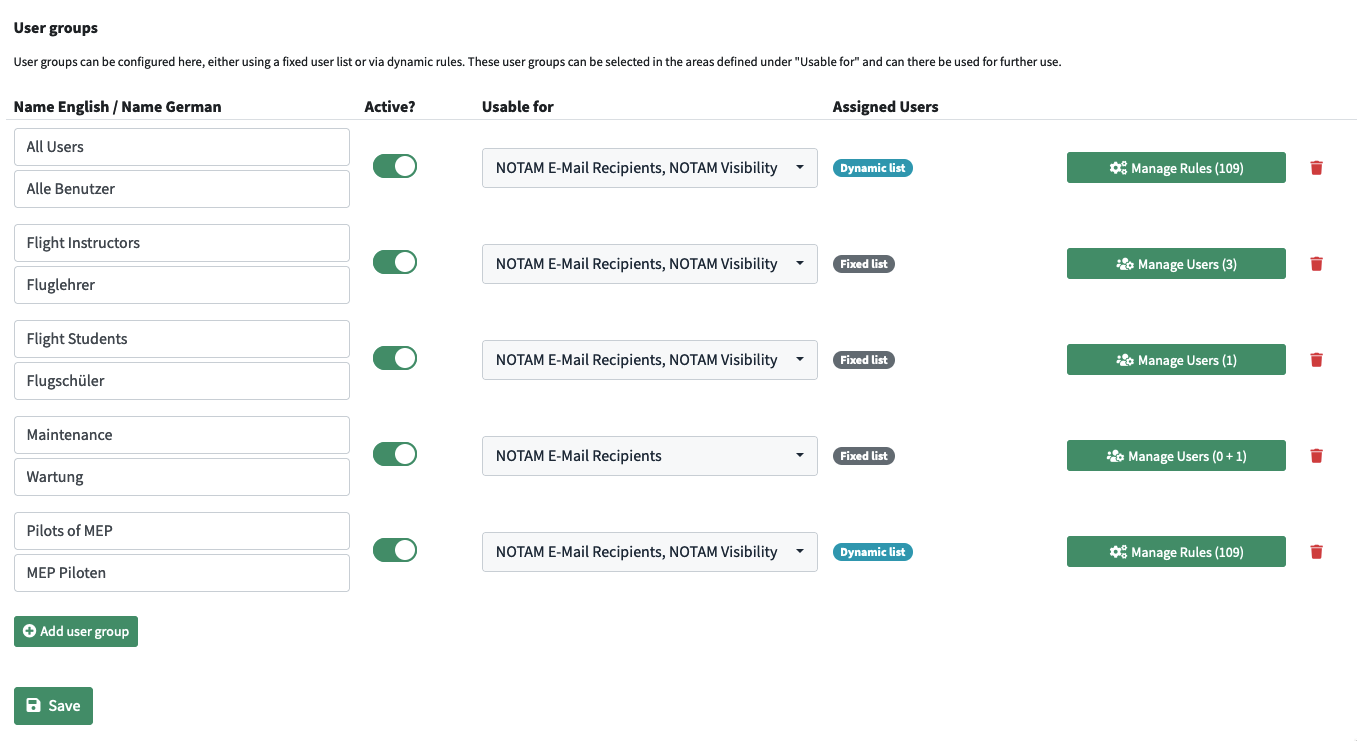
FREE: More info under [Settings, section User groups]
PREMIUM: User groups can be configured, either using a fixed user list or via dynamic rules. These user groups are selectable in the areas defined under "Usable for" and usable for further use (e.g. NOTAM visibility).
Custom flight types (logbook & calendar)
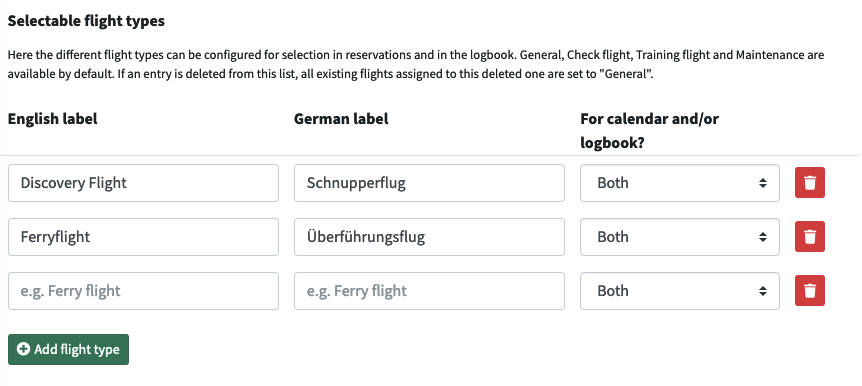
FREE: Only the four predefined flight types - General, Training, Check Flight, Maintenance - can be selected in Logbook & Calendar
PREMIUM: Any flight types can be defined for logbook and/or calendar and thus be logged more precisely
Custom fields for aircraft, logbook, calendar
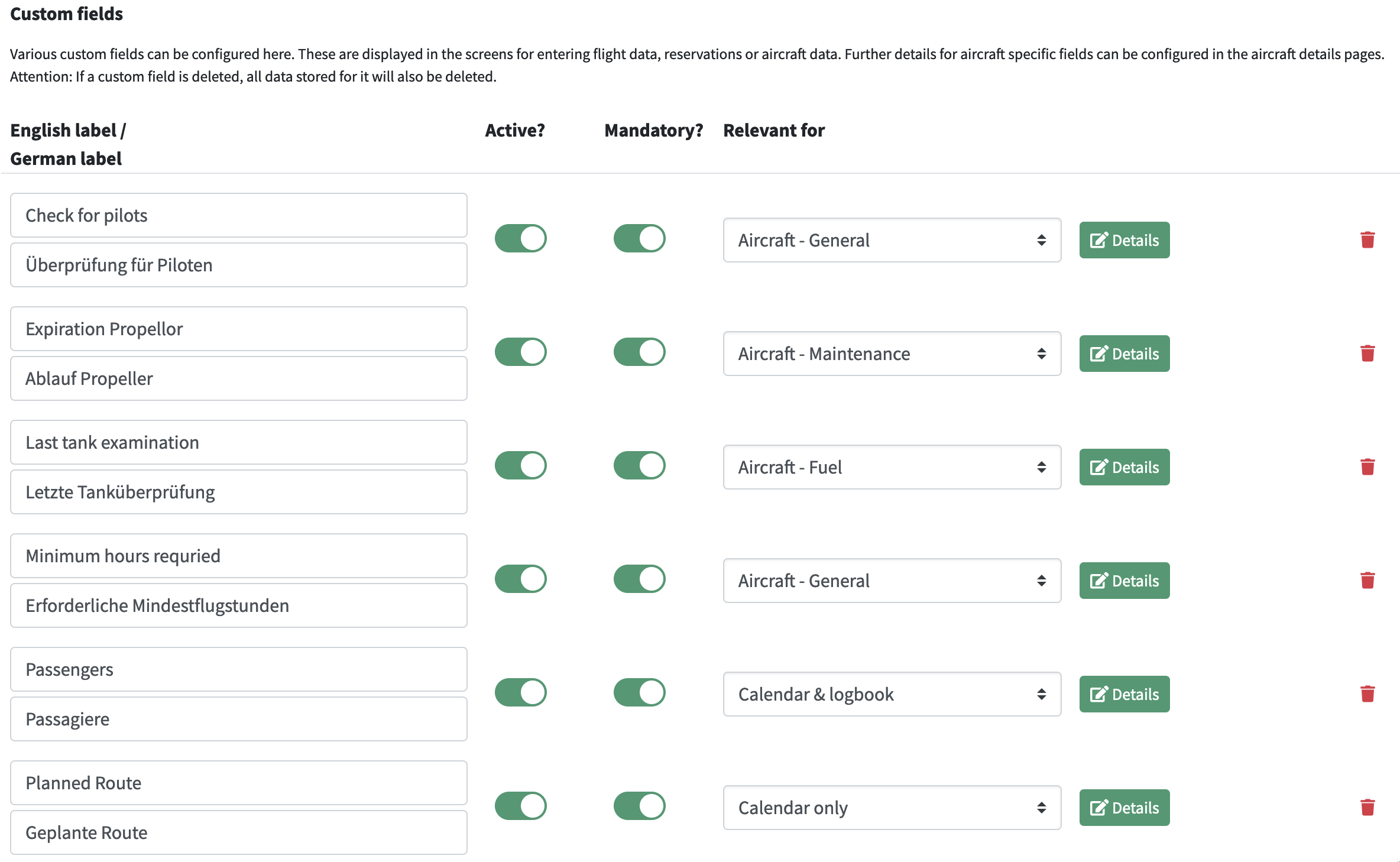
FREE: There are no configurable custom fields
PREMIUM: Any fields for logbook, calendar and aircraft can be created and used. In addition, these can be marked as mandatory, a placeholder or a description text can be configured and the field type (e.g. date) can be defined
Show aircraft to non-assigned pilots
FREE: All users can see all aircraft data. Reservations and logbook entries can only be made for assigned aircraft
PREMIUM: Aircraft can be marked as "hidden" and will be shown in the dashboard and info page only to assigned pilots. However, reservations and logbook entries can only be made for assigned aircraft.



